Hi all - I bought a DEQ2496 to check out the room
response with my recently acquired 4430s. There
was a broad dip in the mids and a peak at 6k, so I
thought I'd better look at the response of the individual
drivers.
Microphone placed a couple of inches from the bug
screen.
Looks like something's wrong with the RIGHT driver?
How do I check this out further?
Thanks,
Steve.
RIGHT and LEFT HF driver response:




 Reply With Quote
Reply With Quote

 ]
]
 Volume DOWN!)
Volume DOWN!) Measure each at 1M, please....
Measure each at 1M, please....
 ).
).
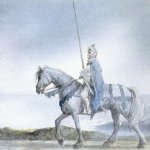
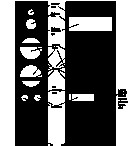
 "For Those About to Rock" should do it.
"For Those About to Rock" should do it.

