Thanks grumpy. Rane was the first place I checked before I posted. I may try the direct method to see how it works before obtaining impedance matching XFMRs etc.
My latest conundrum is wondering whether or not the digital volume control of the Connect will effect resolution at lower listening levels.
All part of the learning curve here.




 Reply With Quote
Reply With Quote



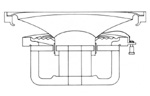
 I've been hearing music since restarting the Mac 165 minutes ago. (I can also hear the IT people groaning.)
I've been hearing music since restarting the Mac 165 minutes ago. (I can also hear the IT people groaning.)