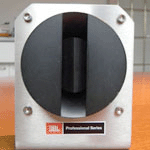Originally Posted by
Don C

Today I tried to collect more data, and do a better job than last time. I moved most of the furniture out of the room and put the speaker near the center. I elevated the speaker by putting the woofer on top of another speaker, the putting the horn on top of both. I had about 40 inches to the floor from the base of the horn, and about 8 feet to to the wall that the speaker was facing.
I measured and set the mic 1 meter from the horn throat screen.
here's what it looked like:
The gate was set to 5ms. The red is with no eq applied, the blue is with the standard M2 eq settings, and the green is what I had after manually adjusting the settings for a while. I moved the filter that JBL had set at 3.1 khz, down to 1.7 khz, and removed filters at 9 and 11 khz that were not helping, and made a few other changes I didn't record. The result is more neutral than I had before, but also duller. It needs to have a target curve adjustment to perk it up a bit. My room is pretty dead sounding, intentionally. I have carpet and drapes, and something soft hanging on most of the walls. So it's no surprise that the room response curves down a bit at the top.





 Reply With Quote
Reply With Quote