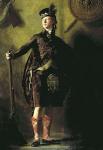Hi,
I bought this 2235h driver knowing it might need a recone job, and I want to troubleshoot and try to fix it myself in hopes of learning something new. If it all goes belly up, it'll be reconed by a professional.
Made this video in hopes you guys could help me pin down if it has to be reconed or if I might be able to fix it myself. I think it sounds like the voice coil is rubbing, but having no experience with driver repairs I'm not sure. In the video I'm running a couple of sine wave test tones to induce the distorting sound. Please turn the volume up a bit, and the audio doesn't start right away, so be a little patient, please.
What do you guys think? Is the cone misaligned? Do you want me to make videos from other angles? If the cone is misaligned, I thought about getting new foam surround, dustcap and spider and try to realign it using a shim. Do you guys think that would be feasible?
Also, looking at the pictures, do you think this looks like a genuine 2235h cone? It doesn't have any white chalk markings at the rear of the cone.







 Reply With Quote
Reply With Quote