I have put it on here somewhere, but my system consists of a 2235 bass (4570 cabinet I think it is), 2123 mid and 2420/2344 on the highs. All are actively crossed over using a M553 with CD compensation.
So, the kids were asleep, the wife was out, so there was time to finally redo some measurements. Earlier I had estimated that the high horn had to move 11cm forward to align the acoustic centre with that of the mid. I came at this by feeding them both pink noise and connecting them in opposite phase and then shifted them to get the biggest suckout. I tried with impuls measurements, but I could not get it to work in an understandable manner.
So I rethought the setup and measurement setup and I think I nailed it. Important was to feed both drivers with the same signal (600Hz and up in this case), and to create about the same impuls levels. I made the measurement at 1.5m away halfway between mid and high and using pink noise. I fed the signal from my laptop into my Marantz CD7 digitally by an USB> SPDIF convertor and the Shure dynamic mic was coupled to my laptops mic input. I use an active 4th order linkwitz-riley crossover, so there are no components other than speaker cable between the amps and the drivers.
The screenshot below shows a yellow line and a green line.
The yellow is where the mid and high are both aligned at the front of the mid speaker box. You can see that there are two impulses and that the impuls of the high lags behind that of the mid.
The green is where the high horn has been moved 10cm forward to align its acoustic centre with that of the mid. As I use an active 4th order linkwitz-riley setup this is what I need.
I can't say anything about the absolute "quality"of the impuls responses as 1) I am not too familiar with that and 2) I don't know what settings "professionals" use and 3) I measured just how they were positioned in my room, which could be better I think, no "free space" optimization etc. My only goal was to time align the two drivers and check for polarity correctness.
These show btw that the JBL convention of making the black input terminal positive is according to spec with these drivers. Remember to check your JBL drivers for that as not all JBL drivers are made like this. There is a table somewhere stating what JBL driver is made in what way.
The mid is a JBL 2123H with an efficiency of about 100dB/Watt. The high is a JBL 2420 compression driver on a JBL 2344 horn. Bass is a 15" JBL 2235H. Normal crossover points are 4th order 180Hz and 1600Hz with a CD compensation on the high from about 3000Hz compensating for the horn fall-off towards 16kHz.
This is the setup now. The supports look cheap, and they are, but they were the most acoustic dead ones I could find (the aluminium ones were looking much nicer, but kept ringing when you tapped them) :-)






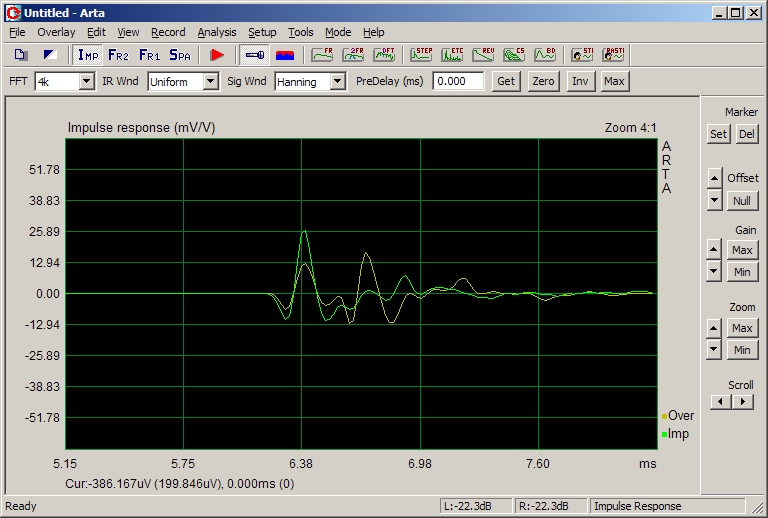

 Reply With Quote
Reply With Quote