In addition to checking for excess overlap (I presume), a minor consideration
is that the Behringer mic is probably not flat, but useful enough for relative
comparisons (they often have a +3dB hump in the 2-10 KHz area). Nice
project.
-grumpy
In addition to checking for excess overlap (I presume), a minor consideration
is that the Behringer mic is probably not flat, but useful enough for relative
comparisons (they often have a +3dB hump in the 2-10 KHz area). Nice
project.
-grumpy
Well here's the latest and greatest. Same setup as before, but this time with SynRTA's own pink noise.
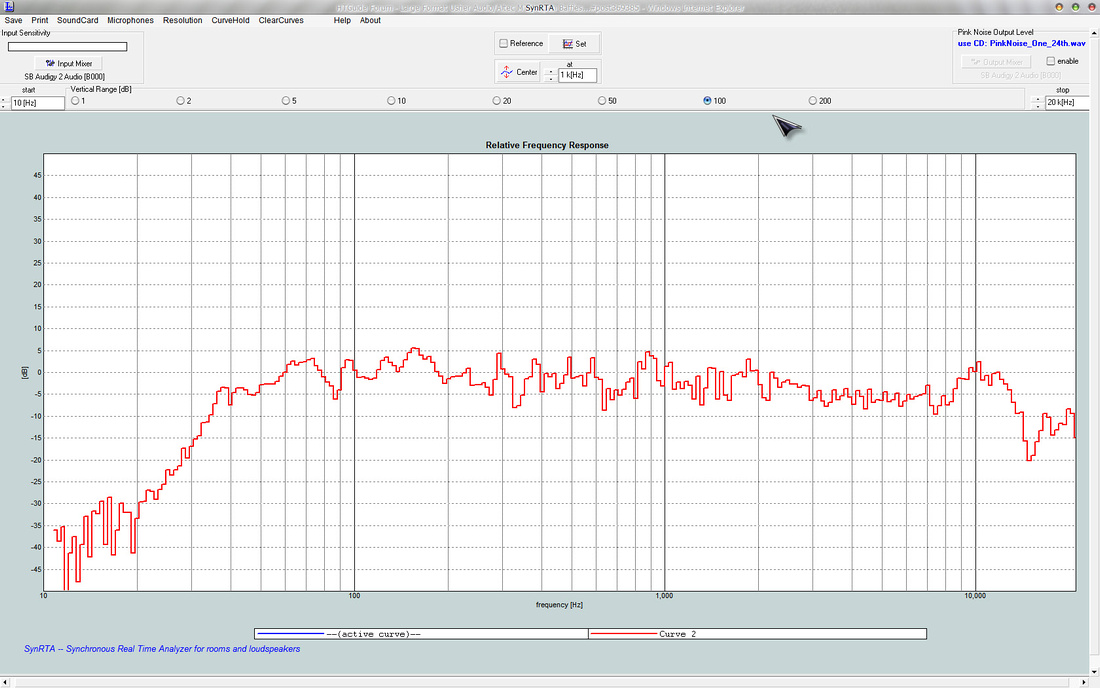
Charles
Try setting your acoustic crossover frequency at 900 Hz.
Looks like this driver (15HM) has a typical bit of lumpiness in the response
around/above 1KHz... depending on the electronic crossover alone to blend
the drivers isn't guaranteed to work well.
3rd harmonic also appears to rise quickly above 900Hz.
http://www.partsexpress.com/pdf/296-630.pdf
Seems like reasonable advice to me.-grumpy
Alright, I bumped the xover back to 900Hz. I haven't had a chance to run any tests, but things still sound great, so it definately didn't hurt. Thanks for the tip guys!
Also, I keep forgetting to mention, eventhough the 15HM drivers are rated at 95dB, the ones I got were actually tested at 97, 97, 97.4 and 96.4dB. This would help explain the much more than expected efficiency that I'm getting out these. And as a note, I put both 97dB drivers together and both 96.4 and 97.4dB drivers together to get them as closely matched as possible.
Charles
ChopsMX5
I think your right I just looked at the first page and the width of the room looks to be the same as mine so I apologise. I was only trying to give you support on the project to build a third because it sounds interesting that the bass cone has very little movement. This is cursed by having, them in a free space or openness and placed just in baffle? I’ve had very little experience with this type of design.
There's obviously some misunderstanding here going on here.
You origianlly said to build the center channel and put all 3 front channels BEHIND the projection screen. That's where I said I wouldn't have room, because that would push the screen nearly 3' out into the room.
But yes, I DO have room to build a matching OB'ed center channel, which is exactly what I plan on doing eventually. However, it will have only a single Usher 15HM driver, not two. The reason being that I need to save room on either side of the center channel for sub(s).
Charles
Well, all I can say so far is that I have a few mixed feelings about the latest tweaks.
(A) & (D) The EQ settings from a few days ago after first batch of measurements, all done at the listening position.
(B) & (E) The EQ settings after measuring the left channel only and getting a pretty flat response @ 1 meter.
(C) & (F) The EQ settings after measuring both channels at the listening position, mostly leaving everything from 1.25kHz on up untouched after the "B" settings.
First, the system sounds brighter now than it did a few days ago! That doesn't make much sense to me. You can clearly see that I knocked the top-end back quite a bit. It even shows on the graphs.
Second, there's something fishy going on in the midrange now as the horns are starting to sound like "horns" again. IOW, there's a bit of honkiness going on which wasn't there before. In fact, I was able to completely get rid of it a few days ago. I think that might be that peak around 900Hz, which also happens to be the new xover frequency.
Third, the upper-bass or lower-midrange (whichever you want to call it) it a little thicker sounding now. Almost conjested with some music. There's excellent, tight "kick" to the bass, but sometimes seems a bit much. However, overall low bass extension is excellent. In fact, I don't know if it's because these drivers are breaking in still or what, but they seem to be extending a little deeper now than a few days ago. If you look at graph "F", it kind of shows this. The roll-off isn't as steep as it was before.
So at this point, the current tune is kind of iffy to me. It will be a couple of days or so until I can sit down and do some more listening... or testing for that matter.
Charles
OOPS!
I just noticed that I inserted the wrong shot for "Graph E". This is the one that's supposed to be there...
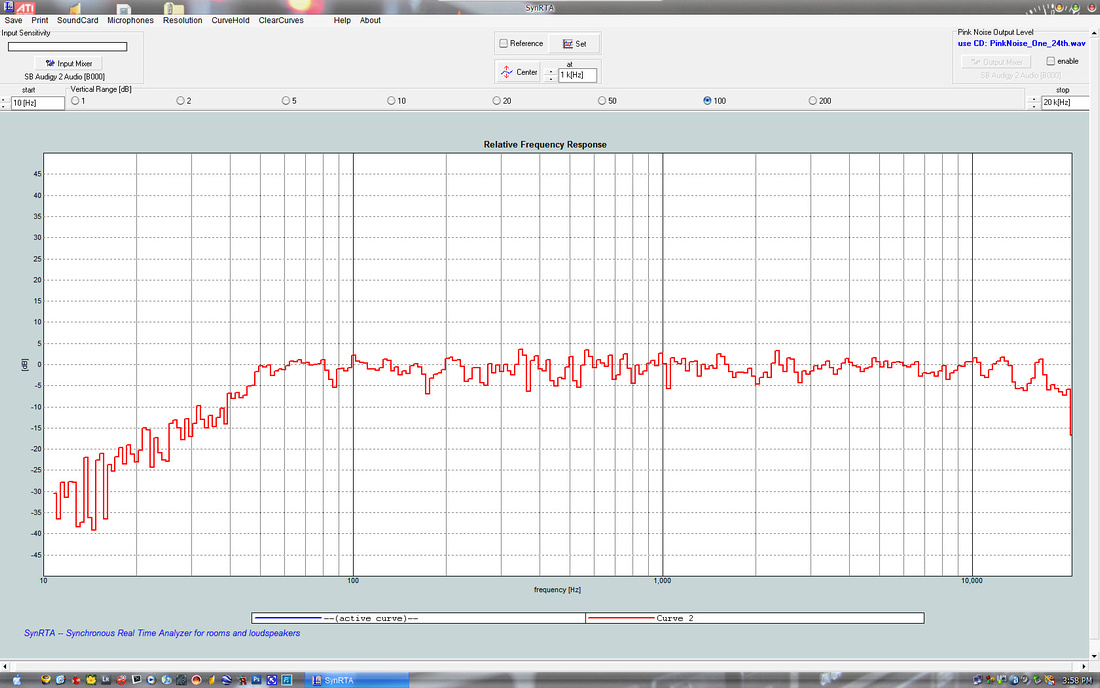
Charles
That EQ is really a bit heavy handed. That much is not helping you. Those +10-12 db bands are killing any headroom you have above your average level. If your running with a 100 watt amp you just lost 10dB of headroom right where you need it most in the 40-80Hz band. In effect you are working at 10 watts.
Any bass drum hits will clip your amp. That could be the congestion you are hearing. Can you do more cut that boost. Anything over 6db of boost which cuts you headroom to 25% of what you would have without should be avoided.
Try reversing the phase on the compresion driver. It may kill the peak, could could also give you a hole but see what sounds best.
Isn't this an HT set up?? If so bring your subs on line and use them to fill in the last 2 1/2 octaves. That way you can avoid the most agressive use of the EQ
Rob
It has to be "heavy handed" as you put it to overcome the short comings of the small-ish baffles and drivers not meant for open baffle use. So with that in mind, it is helping me.
And trust me, I'm not hurting for headroom, even with all that boost. These speakers are somewhere in the neighborhood of 104dB @ 1W/1M, if not a little more. The amp powering the woofers offers up 170 x 2 @ 4 ohms, which is what these drivers are wired to. The absolute most power I have seen going into these drivers so far is almost 14 watts, and that was getting close to 110dB at the listening position 12' away. That is a lot louder than I normally play my system.
The congestion I'm getting is most likely from that large bump at 63Hz and 80Hz on the EQ. If I back those off a few dB, I'm sure things will snap into place.
My Rane xover has adjustable woofer delay, so the next chance I get, I'll play around a bit with that with SynRTA as well as possibly reverse the polarity of the horns. Hopefully, that will sovle a couple of those issues around the xover freq.
Yes, this is my HT setup, but its main roll is 2-channel stereo. The other 5.1 channels are just a bonus and ONLY for movies. That includes the subwoofer for the moment. Don't get me wrong, my sub sounds great with music, but I'd rather get these OB's sounding their best fullrange if possible, and without the sub.
Charles
How are you getting those numbers?? The woofers are 95db figure 98db for 2. If the one you got were 97 figure 100db in the lower midband.These speakers are somewhere in the neighborhood of 104dB @ 1W/1M, if not a little more.
Rob
There are currently 1 users browsing this thread. (0 members and 1 guests)